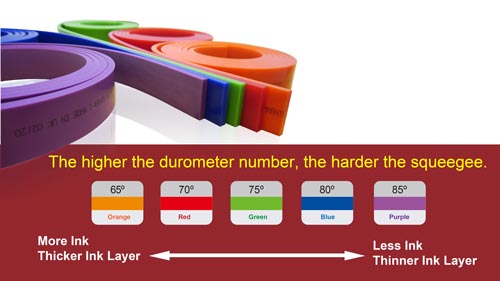Reference
Part-2 Screen printing machine Squeegee-Screen Printing Knowledge
| Filename | ScreenPrintingKnowledge-Part-2.pdf |
| File Size | 243.2KB |
| Revision Date | 2023/01/30 |
Screen Printing Knowledge
Part 2 Screen printing machine Squeegee
-
How to choose squeegee’s hardness?
-
-
The harder the squeegee, the smaller the contacted surface with the printed object.The greater pressure applied on the ink, the shorter the contact time with the printed object will be. Therefore, the ink thickness will be thinner, which is suitable for 【finer】 lines.
-
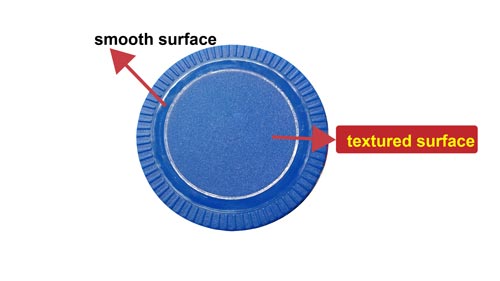
-
-
A harder squeegee needs to be used for printing on a【textured surface】so the squeegee and the printed object can be attached closely and the ink will not seep out from the texture gap.
-
※However, a harder squeegee will thin the film thickness on the screen and shorten the screen stencil’s service life.
-
-
If a light-colored ink is used to print on a dark-colored or transparent object, and higher opacity is needed, a softer squeegee should be used.
-
-
-
A vertical or close-to-vertical squeegee to the screen comes with greater pressure on the printed object and a thinner ink layer. But it will be easier to squeeze out the bubbles in the ink.
-
FineCause’s screen printer has an【angle indicator】attached to the squeegee clip to identify the squeegee’s angle easily.
-
-
Cleaning a squeegee
-
-
Clean the squeegee with screen cleaner before taking a rest because the solvent will make the squeegee soft and swollen which will lead to the disappearance of squeegee sharpness, and the printed graphics will become enlarged and unclear.
-
-
Moreover, change the squeegee every 2 to 4 hours. Have the squeegee rest by turns!
Notice:
Do not place the squeegee carelessly to avoid the risk of damage. A squeegee’s damaged rough surface is not able to print the graphics perfectly.
Part 1- Screen Stencil Cleaning
Part 2- Screen printing machine Squeegee


 Links
Links