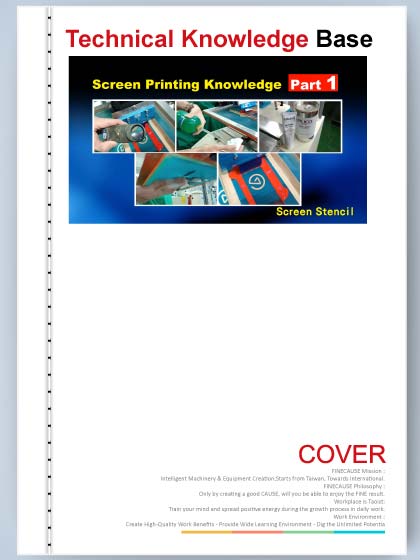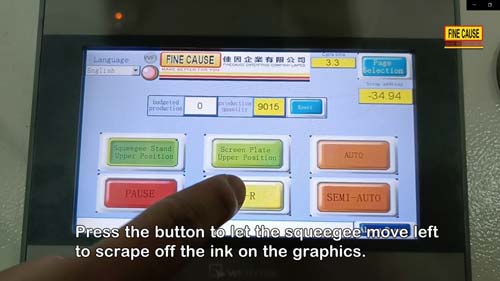Reference
Part-1 Screen Stencil-Screen Printing Knowledge
| Filename | Screen Printing Knowledge-Part-1 Screen Stencil.pdf |
| File Size | 235.7KB |
| Revision Date | 2023/01/30 |
Screen Printing Knowledge-Part-1 Screen Stencil
-
First of all, we’d like to introduce the dos and don’ts for cleaning a screen stencil.
-
Before cleaning the screen stencil, the ink on the screen must be scraped off.
- Press the button on the screen printer to let the squeegee move left to scrape off the ink on the graphics.
-
If the squeegee is soft and there is still residual ink after scraping, a harder squeegee can be used to scrape off the ink manually.
-
Do we only have to wipe the bottom of screen with a cloth? Does the top need to be wiped?
-
Of course, wiping both top and bottom sides of the screen is the best and cleanest way to clean.
-
Notice:
-
Be careful when cleaning the screen stencil!(If we need to clean the screen stencil during printing).
-
Be gentle while cleaning the screen stencil.
-
Wet the cloth to the point where the solvent can be wrung out easily.
-
Do not use a cloth that is not wet enough to wipe the screen back and forth quickly.
-
Then wipe gently to prevent the thickness of graphics emulsion from thinning due to rubbing.
-
-
How do we confirm that the screen stencil is clean?
-
Use a magnifying glass to check if there is ink residue.
-
-
What if the graphics are too large to be checked one by one?
-
First, we need to use a clean cloth with cleaner or thinner slow.
-
The ink will block the screen mesh if it is not cleaned completely.
-
If the cloth becomes dirty, replace it with a new one.
-
-
Repeated wiping. Until the cloth is not stained with ink.
-
Do we have to use the Detergent to clean the screen stencil?
-
The cleaner has a very high volatility, which is convenient for rapid volatilization after cleaning.
-
If hardener is added in the ink, a thinner slow should be used to clean and remove the ink effectively.
-
After wiping, dry the thinner slow completely with a hair dryer under the screen stencil.
-
Use a hair dryer to dry. Then thinner slow solvent does not remain. Residual solvent will make printing 【blurred】.
-
Notice:
-
The residual ink is invisible to the naked eye.Use 2.5D vision measuring machine to see
-
Use 2.5D vision measuring machine to see the difference after cleaning.
-
Use 2.5 disambiguation vision measuring machine to see the difference after cleaning.
-
-
75x magnification view
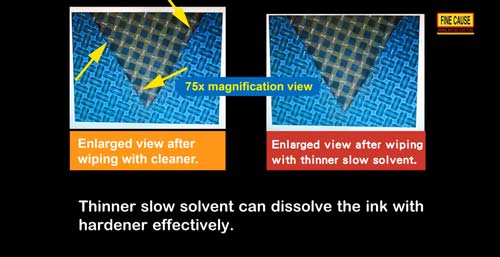
-
-
Enlarged view after wiping with cleaner.
-
Enlarged view after wiping with thinner slow solvent.
-
-
Thinner slow solvent can dissolve the ink with hardener effectively.
-
Especially if the 【ink is added with hardener】, we should check the screen stencil carefully if the screen has been cleaned completely.
-
Otherwise, the ink will 【block the mesh】.
-
After the hardener 【reaction time is reached, the screen stencil will nt be cleaned completely】!
-
For fine graphic lines, a thoroughly cleaned screen is crucial.
-
Part 1- Screen Stencil Cleaning
Part 2- Screen printing machine Squeegee
Part 4- Screen Printer/ Screen Printing Machine
Which Silk Screen Printing Machine Should You Choose?
Please download the file if you need the complete content, please click the Download button to download.


 Links
Links